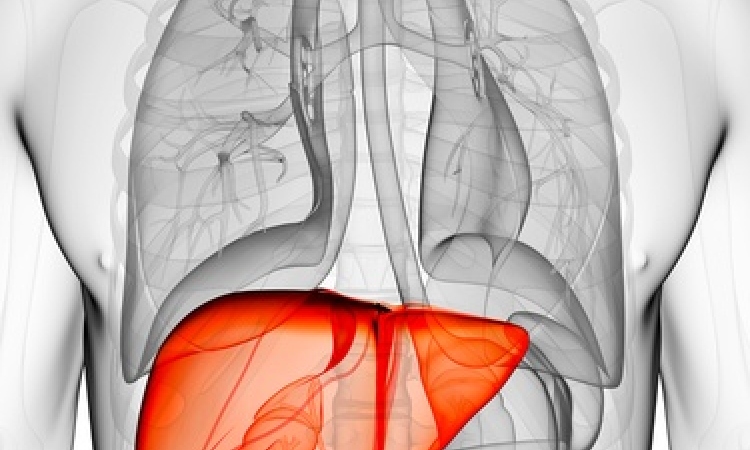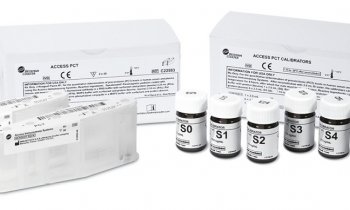Software for key tasks in the lab
No provider has yet been able to cover all IT topics and processes in laboratory software. The solutions currently marketed either support key lab tasks, from requests down to results, or they cover topics such as quality assurance and billing, according to Dr Markus Neumann MD of Dr Neumann & Kindler.

Beyond that, any other available solutions, such as software for ‘numerical methods’ – for strategy, quality management and science in the laboratory – is not supplied by laboratory software specialists but by other software and consultancy providers.
Numerical analysis and visualisation of the results is the key focus of the Excel-Apps offered by this Bochum-based company. One example: ‘Laboratories are obliged to determine their own reference values in the context of accreditation guidelines. This is the only way that patient populations individual to each respective laboratory can be taken into consideration for the results specification,’ Neumann explained. ‘This statistics-based determination can only be achieved with intelligent software to keep the costs involved manageable.’
Therefore what is the key feature of these Apps and what requirements do they cover? ‘Clinical chemistry and microbiology under one user interface and they simplify the use of algorithms, which are normally only used by very experienced laboratory staff. Apart from reference ranges the Apps can also help to identify decision boundaries between “healthy” and “sick” in the context of distribution curves, and to identify patient populations with their measurement profiles.’
The App reads measurements from the laboratory information system database via an interface. Results are then determined with the help of different algorithms, which can then be graphically visualised in Excel. ‘Excel is a particularly suitable base because of its presentation options, which is why our software is also based on Excel 2010,’ Neumann pointed out. ‘At the moment, we are extending our range of suitable algorithms in partnership with others, so that the customer can compile the modules individually in the context of the licensing model.’ The user maintains the full functioning of Excel, such as the programming language, VisualBasic for Applications, to automate the evaluation process.
Neumann: ‘We’re looking forward to as many laboratory colleagues as possible making further algorithms available to develop a large community for users and providers.’
29.07.2014