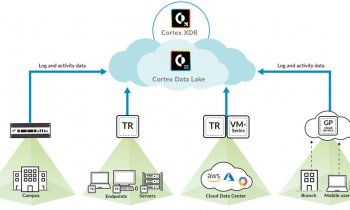NDSSI
Calibration – when, where and how
DICOM calibration is one of the defining characteristics of a diagnostic display. DICOM specifies when, where, and how to calibrate a display. DICOM recommends regular calibration, in the center of the display with a 10 % target and 20 % gray surround, using a calibrated photometer.

Dome introduced revolutionary Auto-Calibrating System
When Dome introduced the first medical imaging flat-panel displays, we knew that auto calibration was a key feature that would dramatically improve display quality and reliability. In 2001, Dome introduced the first auto-calibrating, liquid-crystal, display system.
DICOM calibration required a photometer to measure and characterize the display’s behavior. This is the first and most critical step in the calibration process. To perform auto-calibration, we knew we would have to compromise when, where, or how this characterization was done. We believed that where and how must not be compromised, because that directly affected the display characterization. Instead, we compromised when.
Most accurate characterization of the display
Dome uses true DICOM test targets and takes measurements over the full dynamic range with a high-precision, instrumentation photometer. This provides the most accurate characterization of the display possible. The characterization data is then permanently stored in the flat panel and is always available to be read back and used to perform an instant calibration at any time.
Other vendors choose to compromise where and how the display is characterized, using a tiny front sensor instead of a calibrated photometer and measuring at the very edge of the display, rather than the center. Due to bezel crimping and backlight non-uniformity, the edge of the flat panel is a poor substitute for center measurements. Using a low-precision sensor to take measurements also yields much poorer results. Not surprisingly, front sensor calibration is less accurate and more volatile, but it’s hard to know this if the same front sensor is also used for QA and conformance testing as well.
Long-term reliability
For our system to work, the display behavior must be stable over time, and it is. Over a decade of research and experience has demonstrated this. A 10-year-old Dome display is still as perfectly calibrated as it was the day it left the factory. The huge advantage of this approach is that the display will always be DICOM calibrated.
This is calibration done right
Don’t just take our word for it; we encourage you to measure for yourself. If you compare the conformance of a Dome display to any other display on the market, we are confident that you will see our superior calibration. In fact, if you do a full 256-step conformance test, you will not only see our extraordinary calibration, but you can witness the volatility of front sensor based approaches.
What makes Dome displays unique:
Lifetime Calibration
• Dome displays are fully factory characterized using a NIST-traceable photometer and true DICOM test patterns, providing uncompromising accuracy.
• The characterization data is stored in the panel and allows the display to remain in perfect DICOM calibration for life.
• No additional field calibration is ever needed!
Hospital benefits:
1. Ergonomic solution
• With Dome displays you can simply open the box, plug it in, and you’re ready!
• No irritating noise from fans (for active cooling).
• No reflective material and no front “power-on” LED shining directly in the eyes of the radiologist.
2. Reliable solution: Image Quality one can trust
• Independently collected field data from displays ranging up to 33,000 hours of operation have shown DICOM conformance as exact as brand new displays.
• No more degradation of image quality (IQ), without any service needed. Dome offers optimum image quality over time.
• An optimal tool for reading cases is of paramount importance for the Radiologists. By using a Dome diagnostic display the Radiologist has what is needed: a monitor that can be trusted in unprecedented IQ over time. Which could potentially save patient lives.
3. Economical solution: Total Cost of Ownership
With Dome displays hospitals don’t pay twice!
At the advent of LCD panel based diagnostic monitors companies started businesses in calibration services in order to check and adjust these monitors to the ideal curve. Up until today this is the case with the majority of monitors.
Total Cost of Ownership is more and more a spear point from financial departments in healthcare systems. Effectively this means that over the typical economical lifetime expectancy of a monitor (5 – 7 years) the total costs have doubled. The hospital pays twice.
Dome displays remain in perfect DICOM calibration for life and don’t need any additional field calibration, ever.
This means:
• Operational costs close to zero
• Zero maintenance (costs)
• Offering Lowest Total Cost of Ownership
Dome is a brand of NDS Surgical Imaging, global leader in medical visualization technologies. For more information, please visit www.ndssi.com/dome.
03.03.2015
- company (213)
- DICOM (73)
- display (438)
- economy (1046)
- IT (891)
- manufacturers (210)
- medical technology (1553)
- PACS (176)
- Radbook (30)
- radiology (729)