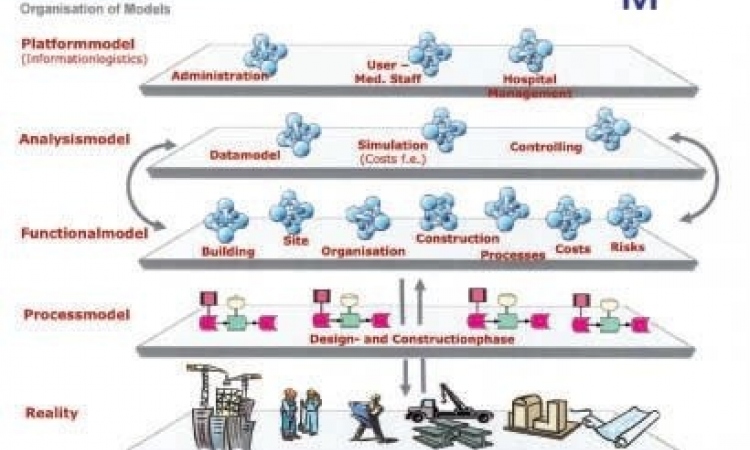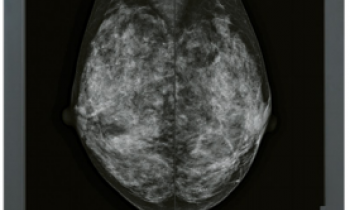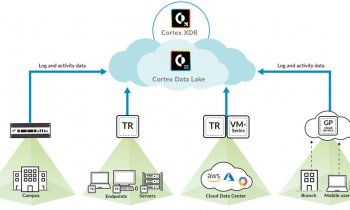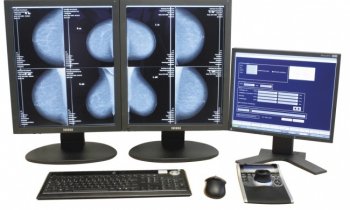Convinient, quality-assured mammography reporting
iSOFT Radiology reporting has been upgraded with complementary and double mammography reporting. This upgrade is available to iSOFT RIS users with immediate effect. The new workplace profile contains reports for correction and release, as well as the examinations to be appraised.
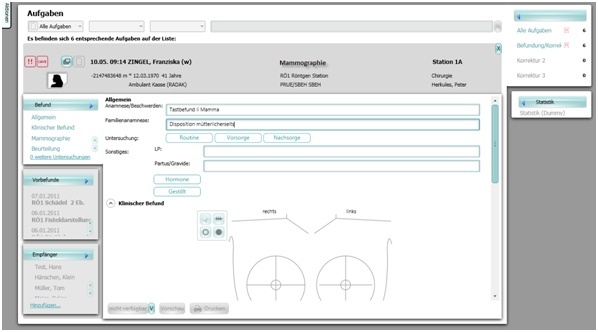

The profile contains additional patient information, such asprevious reports or special treatment notes. Opening images is easy: all the viewers installed at the workplace are available for selection. The report can be
entered directly in the profile, without having to open the editor. Additional input assistance, such
as
- entering free text
- entries via radio buttons, checkboxes and drop-down menues
- displaying and editing graphics, with the option of setting different types of markings in the graphics, e.g. spot, ringcentre, rotable and prolongable signs of scarring
- support rapid capturing
The report workflow for medical professionals is efficiently laid out using various selection criteria. One or more examinations can be selected and reported in a structured manner directly in the profile, without having to open an additional editor. The integrated graphics module allows to set different types of markings (spot, ring=centre, rotatable and prolongable signs of scarring). When entered, the relevant values are immediately filled in the fields provided and are added to the report. When making entries, the reporter can use subforms, such as medical history, clinical report (palpatory findings), mammography, MRI, ultrasound, ans conclusion.
Within the creation of the second report, the values from the first and second reports entered as BIRADS are compared. The result of this comparison is used to decide whether a consensus report is indicated. If a consensus report is required, the report is automatically moved to a corresponding, personalised list. Prerequisite for this automatism is that both reporting physicians are entered during the service acknowledgement. If necessary, a third reporter can also be added. Creating complimentary reports is also possible. First and second reports may only be viewed by the reporting physician before they are released. This ensures maximum protection of sensitive data and high quality of reports.
iSOFT’s Mammography Reporting provides useful tools to help plan and organise work: for example highlighting the priority by marking urgent reports. It is also possible to offer handling support for the reporter by entering notes for the subsequent workflow. Naturally the physician is able to see all important information, such as order-related data, previous reports and images. The new Mammography Reporting module is enhanced by an ergonomic GUI (Graphical User Interface), which allows easy operation of mouse and keyboard.
The integration of a knowledge database makes creating reports considerably easier and increases the quality of reports. Nowadays, radiologists see a rapidly increasing number of images, whilst at the same time being subjected to increasing quality demands. The new functionality in iSOFT Radiology helps to complete the tasks more efficiently and to the highest quality standards. The core of the new functionality is a comprehensive diagnosis database with access to all diagnoses used everyday in radiology - with concise information, reference images, series of sectional views, and anatomical images for all reports. The new functionality is generally available in iSOFT Radiology and can be used independent of the user profile. Thanks to the complete radiological literature stored in the system, the user is always able to consult specialist articles and textbooks simply by entering search terms. The user can then transfer content from this
literature into the report. A convenient search and transfer function accesses the comprehensive knowledge database directly from iSOFT Radiology. This way, supporting information on diagnoses, illnesses and clinical pictures, as well as the recommended method of choice, can be provided. The user does not need to enter an additional password. The automatic login takes place via single sign on.
The workflow-supporting call is possible from the following profiles:
- Oder sheet - e.g. to optimise information entered for an order
- Quality manager - e.g. to check the method of choice
- Report profile - e.g. to verify the report or create relevant secondary diagnoses
- Report form - e.g. for support when reporting
For further information on iSOFT Radiology and Mammography click here.
19.12.2011