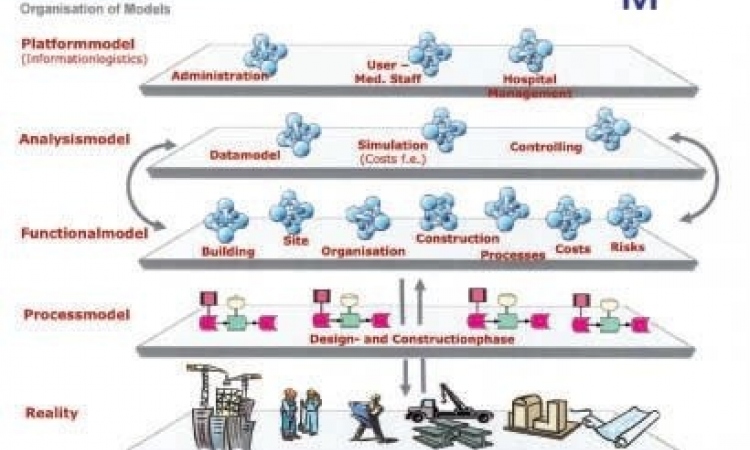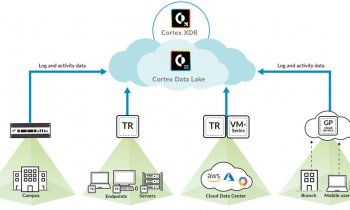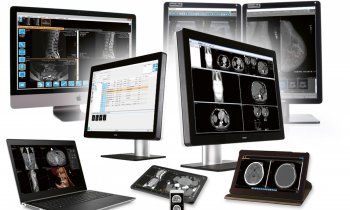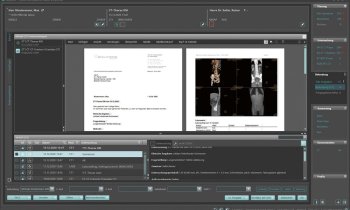Virtual Hospital with Dell
Simply adding technology is not enough. Technology is transforming what’s possible in medicine, but its complexity makes understanding how it will improve patient’s lives a challenge. Technology should drive efficiencies, reduce costs and empower people to integrate Health IT into daily routines for the betterment of care. The Dell Virtual hospital is an interactive destination for Clinicians, Administrators and IT professionals to see Healthcare technology in action and how it can improve patient outcomes.
Let’s look at eHealth technologies like Mobile Clinical Computing and how they related to patient outcomes below, and then visit the Virtual Hospital to see the discussion become interactive by taking a tour via either an IT solutions viewpoint or patient viewpoint. Overview slides feature solution summaries, reports, videos, whitepapers and other interesting content for further information. An “inside” view provides a technical view of the solution architecture and a “How to deploy” section discusses Dell’s approach and methodology to deploying Healthcare IT solutions like Mobile Clinical Computing and Medical Records Digitsation (MRD), the two solutions currently shown inside the Virtual Hospital.
eHealth technologies offer great potential to help improve clinical outcomes, patient experience and operational efficiency. However, such systems alone do not provide the full solution. All too frequently, access barriers to information systems at the times, and in the places demanded by clinical workflows, coupled with associated security overheads, can limit system adoption, constrain process change and limit the realisation of the full potential of e-health approaches.
In recognition of these challenges, Dell has developed Mobile Clinical Computing (MCC), a new healthcare infrastructure solution designed to address many of the challenges experienced by clinicians using, and IM&T managers deploying, operating and supporting e-health systems.
MCC enables access to information systems in new ways which provide streamlined access to applications coupled with the ability to seamlessly transfer active sessions from one device to another, all within a secure environment. This is achieved by running application sessions on central servers rather than on local PCs. The sessions are then presented to any MCC-enabled endpoint device as required.
This capability means that mobile users can readily access their systems and data from any MCC-enabled device, while static users can suspend and restart their sessions on shared PCs instantly via a simple card swipe or a single keystroke. The facility avoids the need for separate login each time, reducing the likelihood of an individual user monopolising a shared device or of using less secure shared/generic login approaches.
As mentioned in the beginning, visit the Dell Virtual Hospital to see MCC and MRD challenges and advantages and soon to be added is Medical Archiving, where you will be able to click through the hospital rooms to see how Dell’s Medical Archiving solution delivers cost efficiency, fast access and data compliance.
Enter the Dell Virtual Hospital today and sign up with the “notify me” feature for updates, use the “share” feature to send to your colleagues, and use the “talk to Dell” feature to discuss integrating Healthcare IT into your facility for better patient care.
Tour the Dell Virtual Hospital today at:
dell.co.uk/VirtualHospital
06.01.2011